How to Change Location on OnlyFans: A Comprehensive Guide
Introduction
OnlyFans is a place where people share special stuff with their fans. Sometimes, you might want to pretend you’re somewhere else on OnlyFans. There are different reasons for this. Some people want to keep their secrets safe, some want to see things that are only available in other places, and some just want to hide who they really are.
No matter why you want to do it, this guide will show you how to make it seem like you’re in a different place on OnlyFans. You can do this with your phone, computer, or by using something called a VPN.
By following the steps in this guide, you’ll learn how to change your OnlyFans location so that it looks like you’re somewhere else. This way, you can have a more private and customized experience on OnlyFans that fits your needs and wants.
Changing OnlyFans Location settings using Mobile
Before we get into how to change your OnlyFans location settings, it’s important to know that your location on OnlyFans is mainly determined by two things: where your device thinks it is using GPS and your device’s IP address. These two things work together to tell OnlyFans where you are on the platform. The steps to change your location can be a little different depending on whether you’re using an Android or an iPhone.
On both Android and iPhone, the basic idea of changing your OnlyFans location remains the same. You need to tweak your GPS settings and make your device look like it’s in a different place by adjusting your IP address with specific tools or apps. However, because Android and iPhone are different, the exact steps and apps you’ll use might vary a bit. So, it’s important to learn how to do it on your specific device to make sure it works. Once you understand these basics and apply them to your own device, let’s see the steps for both
How to Change OnlyFans Location Settings on Android
To change your OnlyFans location on Android phones you have to follow the steps given below:-
- Go to the settings of your Android device
- Find the Apps section
- Now, find the OnlyFans app
- Choose ‘App Permissions’ Now click on ‘Location’
- Now choose according to you, if you don’t want OnlyFans to access your location then click on ‘Don’t allow’
How to Change OnlyFans Location Settings on iPhone
Changing OnlyFans location settings on your iPhone is as easy as on Android, follow the steps given below to know how you can do it:-
- Go to your iPhone’s Settings
- Then scroll down and you will see the ‘Privacy security’ option click on it
- Then click on Location and find the OnlyFans app
- Then choose ‘Never’ If you don’t want to give the OnlyFans app your location
Changing OnlyFans Location using PC
Changing your OnlyFans location on a PC involves manipulating your IP address, which can be a bit more complex than using a mobile device. Here are the steps:
- Use any browser and go to the OnlyFans website.
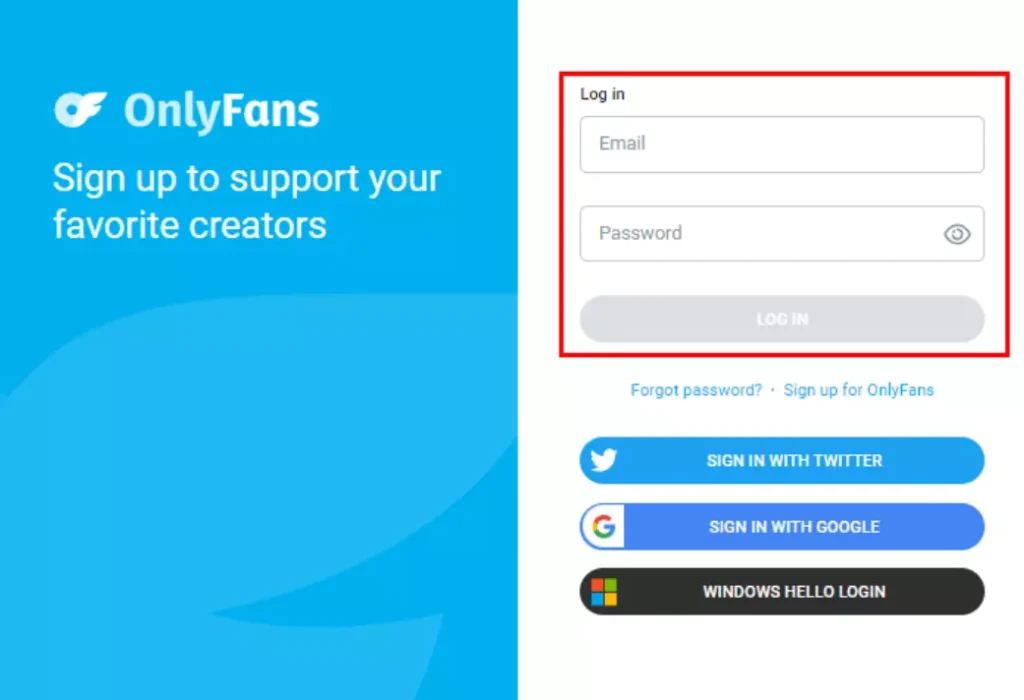
- Click on Three dots from the left menu
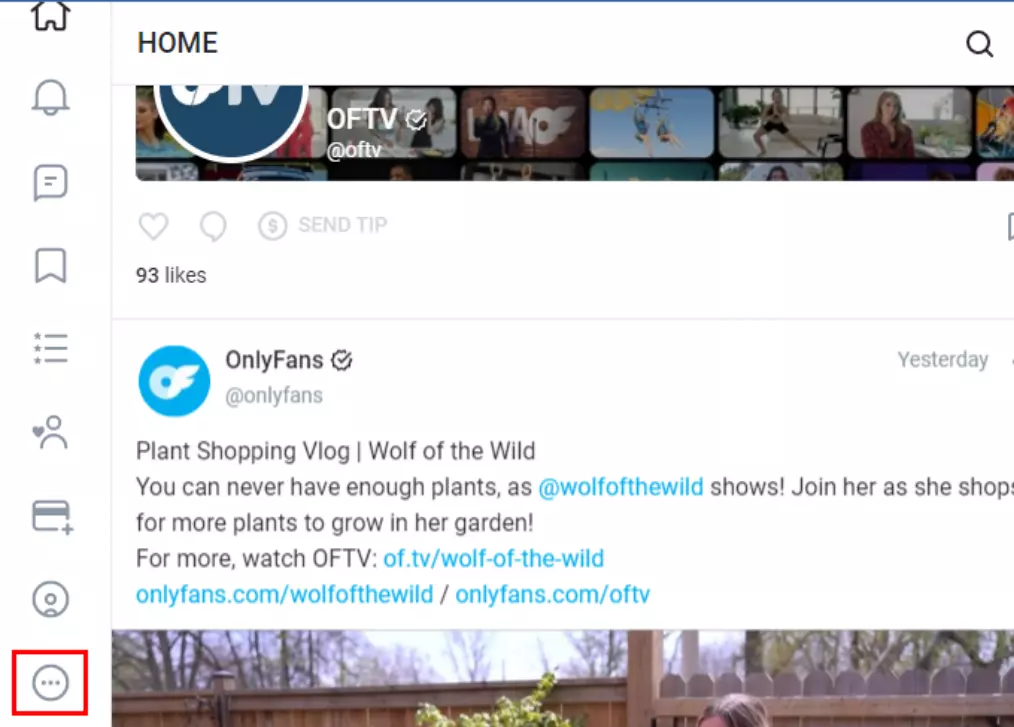
- Then click on settings
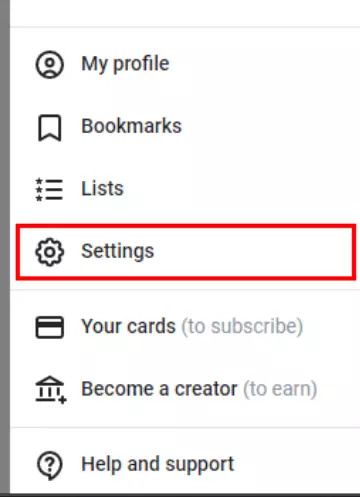
- Then click on profile and you will see the Location option there
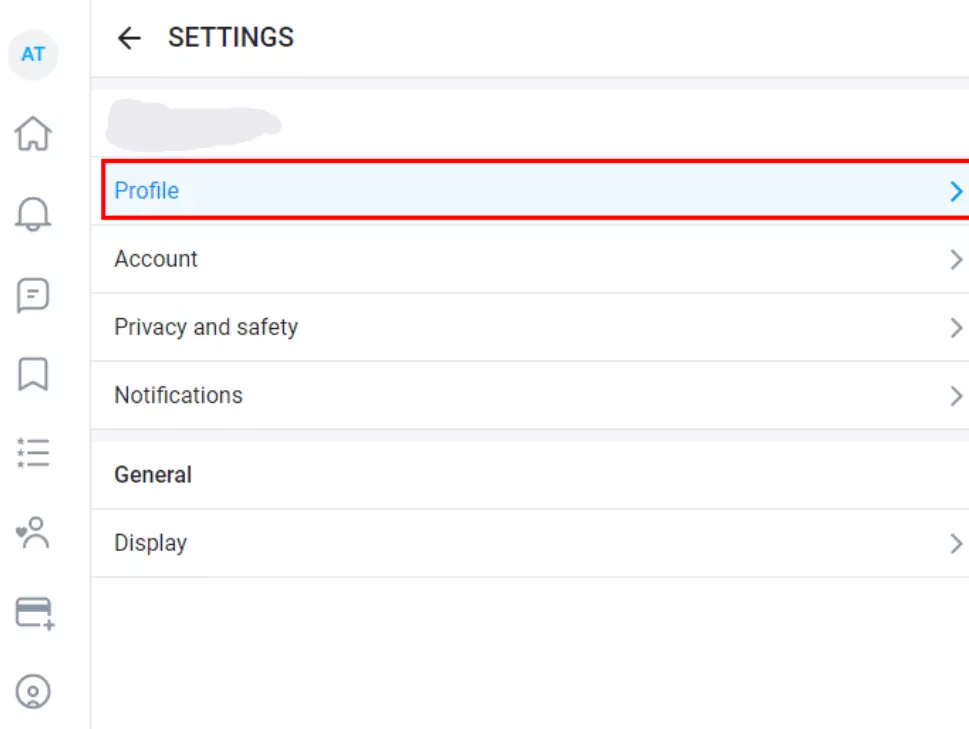
- Change it to your preferred location
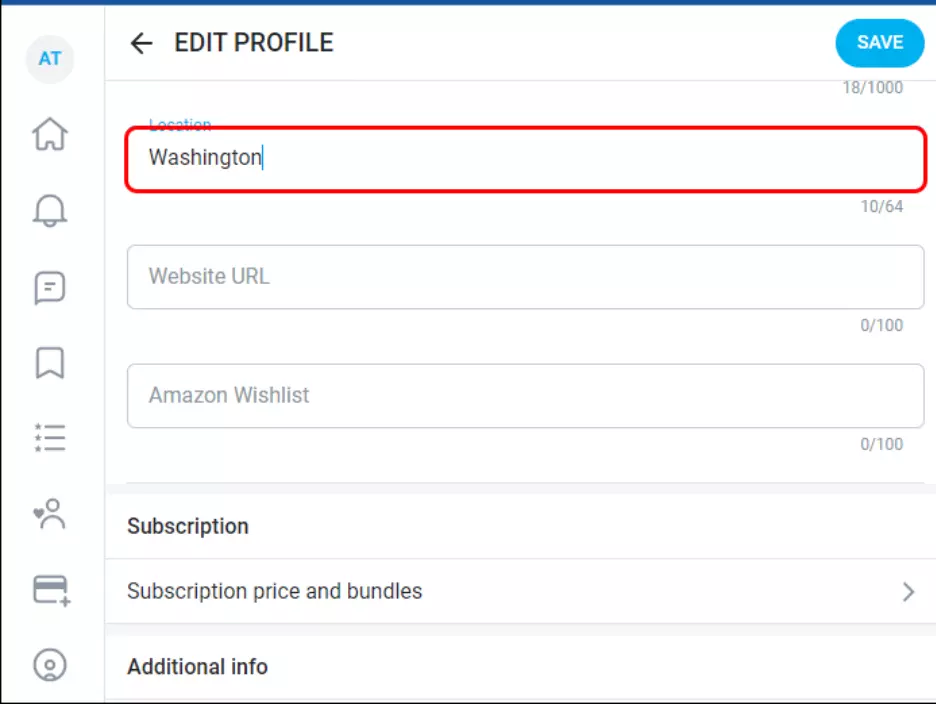
- Click on save
- Clear your web browser’s cache, cookies, and browsing history to ensure that there is no location-related data stored.
Changing Location on OnlyFans Using VPN
Using a VPN is one of the most effective and popular methods to change your location on OnlyFans. Here’s how to do it:
- Choose a VPN: Select a trustworthy VPN service with servers in the location you want to appear from. There are both free and paid VPN options available, but paid services generally offer better security and performance.
- Install and Connect: Download and install the VPN app on your device. Launch the app and connect to a server in your preferred location.
- Access OnlyFans: Once connected to the VPN server, open your web browser and visit the OnlyFans website. The platform will now think you are accessing it from the location of the VPN server.
FAQs
1. Can I pick any country as my OnlyFans location?
No, you cannot freely select any country as your OnlyFans location. Because OnlyFans is banned in some countries, so if you want to try then you should check whether if it is banned or not.
2. Does a VPN really change where I look like I am on OnlyFans?
Yes, using a Virtual Private Network (VPN) can effectively alter the location that OnlyFans detects when you access the platform. A VPN reroutes your internet connection through servers in different locations, making it appear as if you’re accessing OnlyFans from a different place.
3. Can I pretend to be somewhere else on OnlyFans?
Indeed, you can make it appear as though you are in a different location on OnlyFans by using a VPN. When you connect to a VPN server in another region or country, OnlyFans will register your location as that of the VPN server rather than your actual physical location.
4. How do I change my OnlyFans location without using a VPN?
Changing your OnlyFans location without the use of a VPN can be challenging since the platform primarily relies on the IP address of your internet connection and the device’s GPS coordinates to determine your location. VPNs are the most practical solution for altering this information.
5. Will OnlyFans know where I am if I don’t tell them?
OnlyFans may have access to your location even if you choose not to share it explicitly. The platform can infer your location through your device’s IP address and GPS coordinates, though this may not always be entirely accurate.
6. Do I have to tell OnlyFans where I am?
While OnlyFans doesn’t mandate that you disclose your location, certain activities on the platform may inadvertently reveal it. It’s important to be aware of how your actions and settings could affect the visibility of your location to other users and the platform itself.
Read Next:-
How to find someone on OnlyFans

Abhishek is an SEO expert with experience of more than 2 years in the same field. His immense knowledge in technology also makes him a troubleshooting expert that is what his writing is all about.



