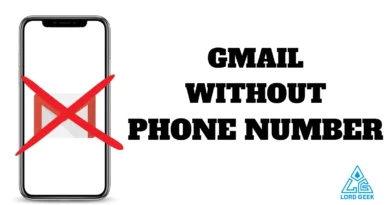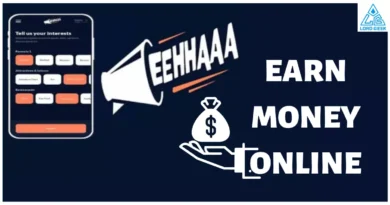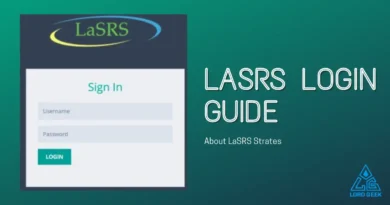How to Navigate to the Closest Grocery Store?
Introduction
The thought of going grocery shopping can be overwhelming when you have no idea where the closest grocery store is. You might not be sure if it is in the same town as where you live. Luckily, there are several different ways using which you can easily navigate to the closest grocery store. You can use a map, a compass, or even a device with GPS to get directions to the nearest grocery store. This article covers all the methods you can use and how you can plan a route after finding a grocery store closest to your location.
Get Directions to the Closest Grocery Store
To get directions to the closest grocery store, you can use Google Maps, Google Assistant, Apple Maps, Waze, and Yelp. Here is how to use:
Google Maps
Google Maps is a popular mapping service that can be used to find directions from one place to another. It offers both driving and walking directions and can be used on desktop and mobile devices. Google Maps can be a helpful tool when you’re trying to figure out how to get from Point A to Point B.
If you’re driving to the closest grocery store near you, Google Maps can help you find the best route to your destination. The app will also show the operation hours of the grocery store so that you don’t end up visiting at closing time of the store. Simply enter your starting point and destination into the map, and it will give you a variety of route options to choose from. You can also see an estimate of how long each route will take, so you can decide which one is best.
If you can find the grocery store that you want to visit on the map, you can also enter a landmark near the store on the map, and this way you can easily find the location. After reaching the landmark, you can ask for directions to the grocery store from the locals.
To get directions to the closest grocery store, here is how you can use Google Maps step by step:
- Simply enter your starting location and destination into the search bar.
- Then, click on the “Directions” button.
- Choose whether you want to get driving, walking, or public transit directions.
- Once you have chosen your preferred method of transportation, Google Maps will provide you with step-by-step directions to your destination.
- If you need more help, you can always click on the “More options” button for additional information, such as estimated travel times and a map of your route.
Apple Maps
Apple Maps is a popular mapping service that comes built-in to all iPhones and iPads. It offers turn-by-turn directions, and traffic information, and can even be used to find points of interest nearby. Apple Maps is especially useful for getting around unfamiliar areas or finding your way back to your car in a crowded parking lot.
To navigate to the closest grocery store, here is how you can use Apple Maps step-by-step:
- Enter your starting location and destination into the search bar.
- Apple Maps will show you the route and provide turn-by-turn directions.
- You can customize your route by choosing different transportation options, like walking, driving, or taking public transit.
- Once you are ready, start navigating and Apple Maps will guide you to your destination.
Google Assistant
Google Assistant can be incredibly helpful when it comes to finding directions. Whether you’re looking for the quickest route to your destination or simply trying to avoid traffic, Google Assistant can help you out. All you need to do is ask!
Here are some examples of questions you can ask Google Assistant about directions:
- “What’s the quickest way to get to the airport?”
- “How do I get to the nearest coffee shop?”
- “Avoid highways when finding directions to the mall.”
As you can see, Google Assistant is a great resource for getting around town. So next time you want to navigate to the closest grocery store, just ask Google Assistant: “What’s the quickest way to get to the closest grocery store?”
Waze
Waze is a free, real-time traffic and navigation app that helps you get to your destination faster. All you need is your phone and the Waze app to get started.
With Waze, you can see real-time traffic conditions, plan your route ahead of time, and avoid road closures and accidents. You can also see the location of police officers and other hazards on the road.
To get directions to the closest grocery store, here is how you can use Waze:
- Open the Waze app and search for your destination.
- Then, tap on the route that you want to take. You can also enter your destination by voice if you prefer.
- Once you have selected your route, tap on the “Start” button to begin your journey. Waze will then give you turn-by-turn directions to your destination.
You can also use Waze to report traffic conditions, accidents, and other hazards on the road. To do this, tap on the “Reports” button and then select the type of hazard that you want to report.
Waze is a great tool to use when you are driving, but it’s also useful for walking and public transport. If you need directions for these modes of transportation, you can switch to the appropriate mode in the Waze app.
Yelp
If you are looking for directions to a business such as a grocery store, Yelp can be a helpful resource. Here is how you can use Yelp to find directions:
- Simply search for the business or location on Yelp, then click on the “Directions” link in the listing.
- You will be directed towards a map view, with a route already plotted out from your current location (if you are accessing Yelp on a mobile device with GPS capabilities). You can also enter a different starting location if desired.
- Once you have the map pulled up, you can get turn-by-turn directions by clicking on the “Start” button. Alternatively, you can choose to view the directions in list form by clicking on the “List” button.
- You can also print out the directions or send them via email by clicking on the “More” button and selecting the appropriate option.
And that’s all about how you can use it. Using Yelp to find directions to your closest grocery store is a quick and easy way to get where you need to go.
Conclusion
As you can see, there are some good ways to navigate to the closest grocery store. In fact, once you get started using them, these will become your go-to tools for finding local stores and planning your shopping trips. We hope this article has given you some great tips for getting directions on where all those delicious foods come from.
Frequently Asked Questions
-
Is there an app to map out the grocery shopping route?
Use Google Maps to find the easiest route to a grocery store. You just have to enter the name of the store or the nearest landmark and the map will guide you to the shortest route with the estimated driving time.
-
How do I search for local stores on Google?
You can start by searching for any product that you want, and this will show you the stores where it is available. Google Shopping will also show a new “nearby” filter that you can use to find the nearby stores where the product is available. Doing so will focus your Google search results on products available from local stores near your location so that you can easily drive and visit the location.

Abhishek is an SEO expert with experience of more than 2 years in the same field. His immense knowledge in technology also makes him a troubleshooting expert that is what his writing is all about.