All the Ways to Log in to Netflix on Different Devices
If you are not able to figure out how to log in to your Netflix account on different devices? Then, give this guide a thorough read.
In this article, we’ve covered different ways to easily log into your Netflix account on different devices. Upon reading further, you will also find information on how you can get help if you are not able to sign in to your Netflix account.
Have a Netflix Account? Here’s How to Sign In
Netflix offers different ways to log in to your account on different devices. You just need to install the Netflix app you want to watch movies and TV shows and have your login details ready.
You can sign in to your account on multiple devices that are Netflix-compatible.
On Netflix Website
To Netflix login through its official website, follow these steps:
- On a browser, go to www.netflix.com.
- Click on ‘Sign in’ in the top-right.
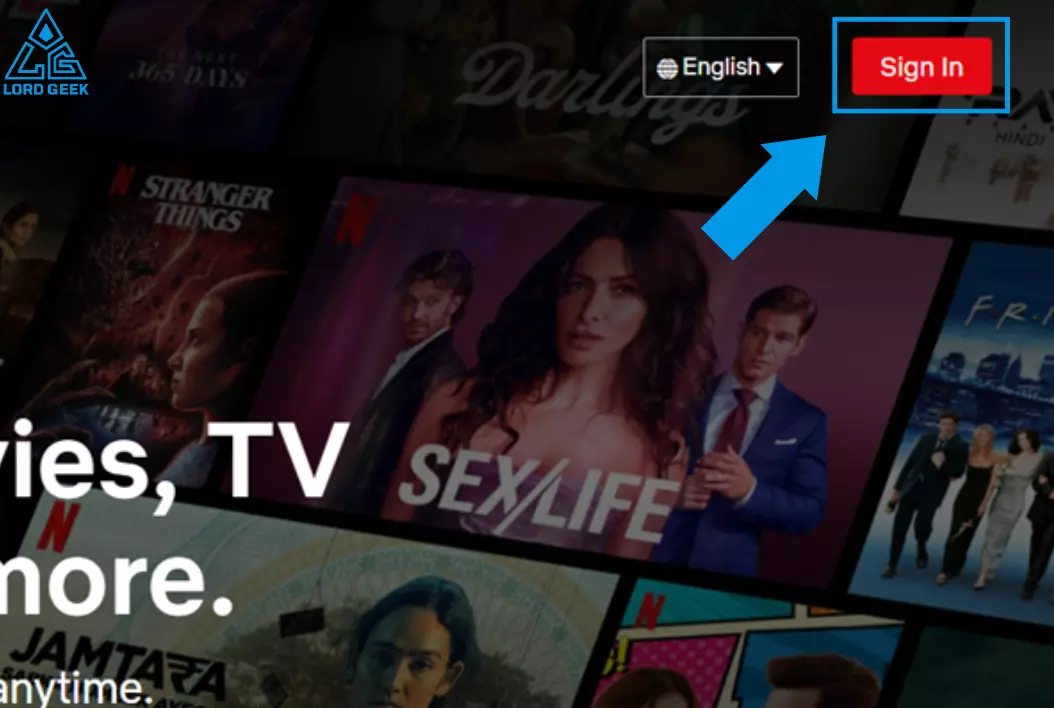
- Enter your email address or phone number linked to your Netflix account and then enter your password and click on ‘Sign in’.
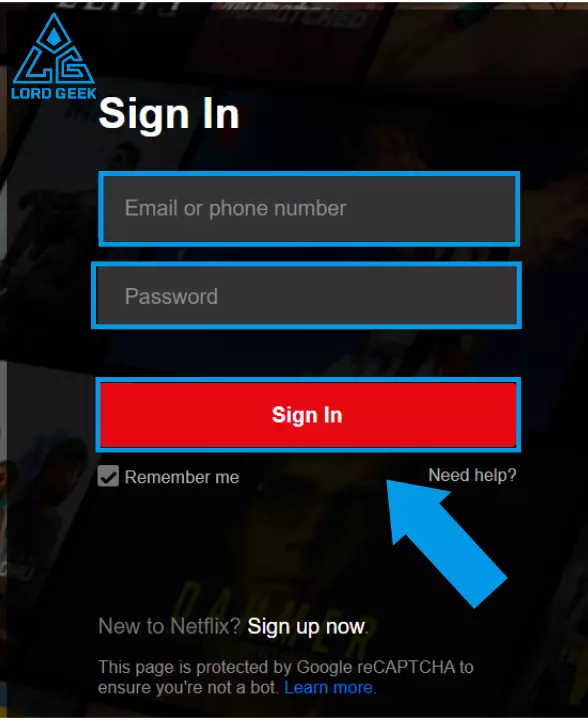
On Netflix App
To sign in to Netflix via its app version on a mobile device, whether Android or iPhone,
- Download and install the Netflix app.
- Now, you can press ‘Sign in’.
- Enter the login details of Netflix and tap ‘Sign In’.
On smart TVs, streaming media players, game consoles, set-top boxes, or Blu-ray players
To log in to Netflix on smart TVs, streaming media players, game consoles, set-top boxes, or Blu-ray players
- Search for the pre-installed Netflix app.
- Access Netflix from the main menu or see if you have a separate button on your remote.
- If you can’t find Netflix installed on your device or on the remote, you can check if you can download the app from the app store of your device.
- Once downloaded and installed, simply sign in to it using the login details.
Singing into your Netflix account is not a difficult task, however, there can be times when you might face difficulty logging in to your Netflix account. Read how you can resolve the login issues with Netflix.
Can’t Sign in to Netflix? Here’s the Help
Forgot your Netflix Password?
If you don’t remember your Netflix password, correctly, here’s how you can change if you have forgotten your Netflix password:
Reset your password by email
- Go to netflix.com/loginhelp
- Select Email.
- Type in your email address and choose ‘Email Me’.
- Follow the instructions in the email containing a link to let you sign in to Netflix.
- Once signed in, create a new Netflix password.
Reset your password by text message (SMS)
- Go to netflix.com/loginhelp.
- Choose ‘Text Message (SMS)’.
- Enter the phone number linked to your Netflix account.
- Select ‘Text Me’ and you will be sent a verification code to reset your password.
Recover your account info using the billing information
If you don’t remember your email address or phone number but are billed by Netflix, here is how you can reset your password:
- Go to netflix.com/loginhelp.
- Click on the option ‘I don’t remember my email or phone’.
- If you don’t get this option, that means recovery by billing information isn’t available in your region.
- After that, enter the first and last name on the account, and the credit or debit card number on file.
- Click on ‘Find Account’.
Check your network
The other reason for not being able to sign in to your Netflix account can be your poor network. Make sure you are connected to a working and stable internet connection and are getting the required connectivity. You can turn off and on your router and reconnect your device to the internet. Then try to log in again to the Netflix app.
Check the Netflix server status
To determine if Netflix is experiencing technical difficulties, it’s advisable to check for service disruptions. Occasionally, the issue may not be related to your internet connection, but rather a temporary problem with the Netflix application. Before attributing any issues solely to your internet connection, it’s a good practice to test other websites to rule out this possibility.
About Netflix
Netflix is a streaming service for movies and TV shows, offering its users a wide selection of content to choose from. It has become one of the most popular streaming services available, with over 130 million members in over 190 countries.
Netflix offers its users a variety of benefits, including the ability to watch their favorite shows and movies whenever they want, and the ability to pause and resume watching without having to worry about commercials. Additionally, Netflix provides its users with recommendations based on their watching habits, which helps them discover new content that they may enjoy.
Reasons to Subscribe to Netflix
While Netflix is undeniably a renowned platform that needs no introduction or justification, here are several compelling reasons why you should consider getting a Netflix subscription:
- Enjoy buffer-free streaming: Netflix offers uninterrupted streaming, ensuring you can enjoy your favorite content without the frustration of buffering.
- Ad-free experience: Netflix provides an ad-free plan, eliminating the annoyance of intrusive advertisements during your viewing experience.
- Global content library: With Netflix, you gain access to a vast library of content from different countries, expanding your entertainment choices.
- Spoiler-free viewing: You can watch the latest movies and series on Netflix without worrying about encountering spoilers from various sources.
- Offline viewing: Netflix allows you to download your preferred shows and movies within the app, enabling offline viewing at your convenience.
- Continuous new releases: Netflix consistently adds new shows and content, ensuring that you always have fresh options to binge-watch during your leisure time.
Get Started with Netflix
To sign up for a Netflix account:
- Go to www.netflix.com.
- Enter your email address and click on ‘Get Started’.
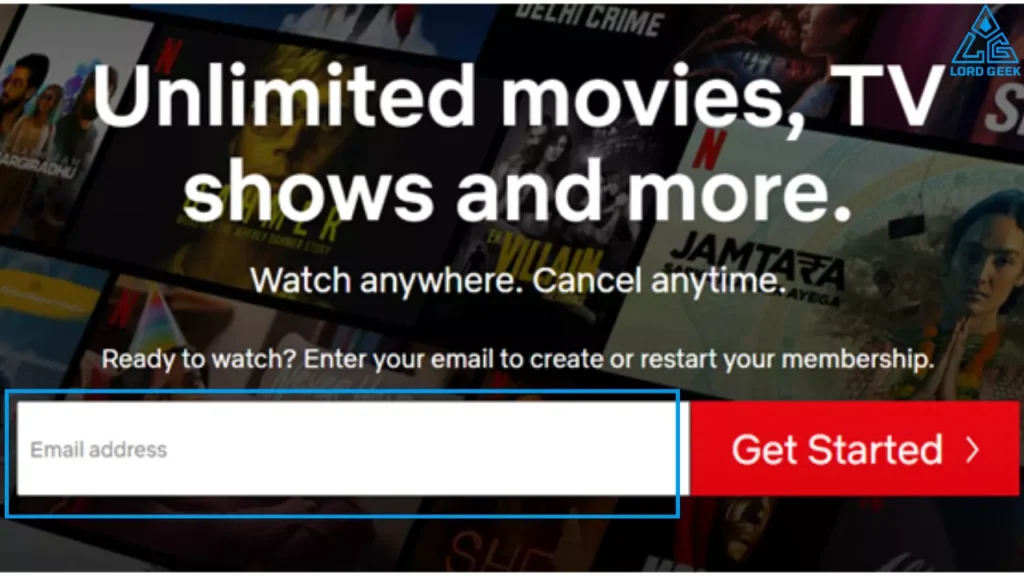
- Click on ‘Next’ to create a password for your account.
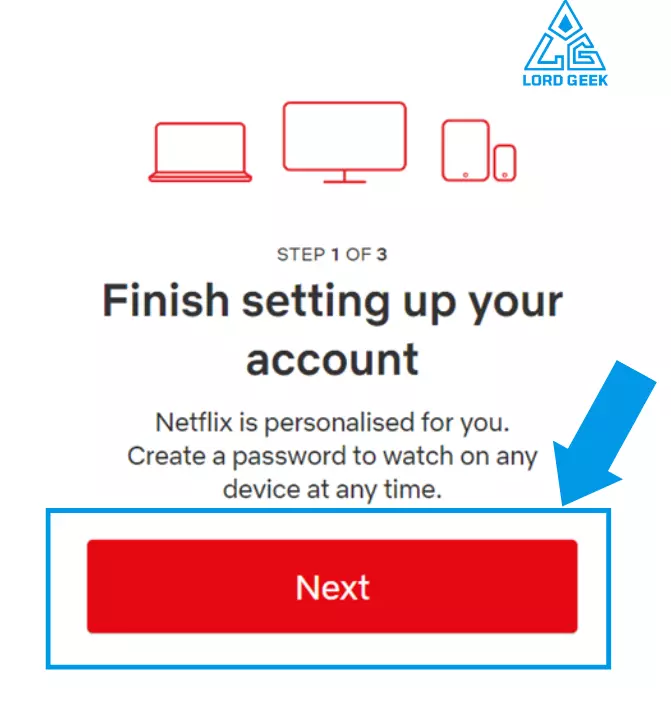
- To start your membership, make sure you have entered your correct email and also enter a password, click on ‘Next’.
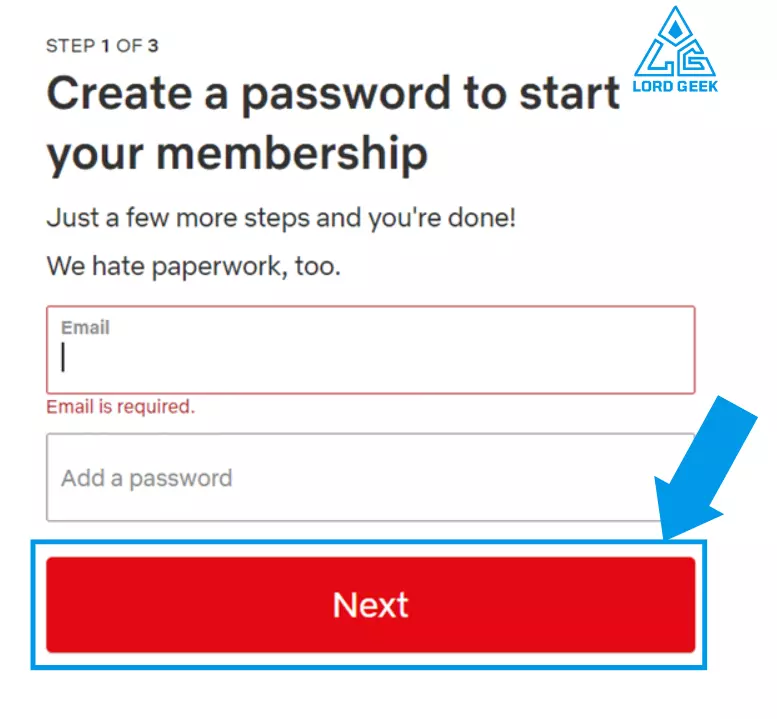
- Click on ‘Next’ to choose and plan and your Netflix account is ready.
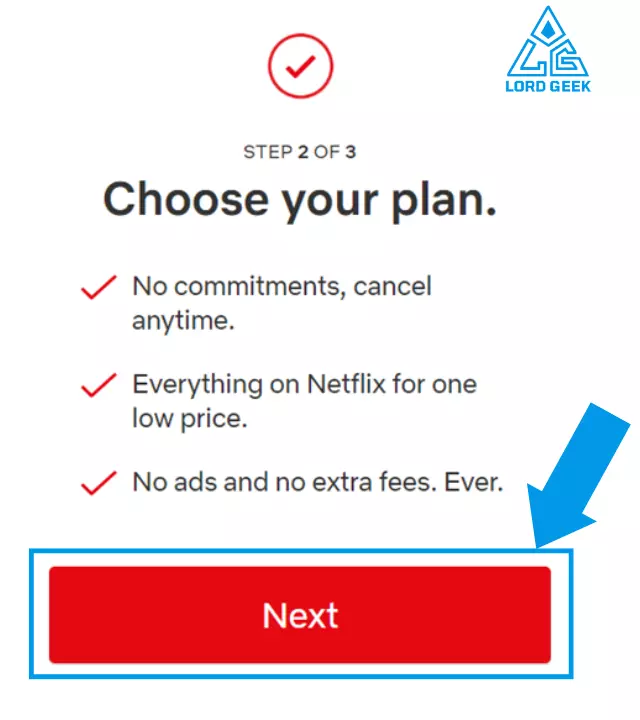
Frequently Asked Questions
How do I sign in to Netflix on my TV?
To sign in to your Netflix account on your TV, follow these steps below:
- From the home screen, choose ‘Netflix’.
- Press ‘Sign In’.
- If you are watching the ‘Are you a member of Netflix?’ option, select ‘Yes’.
- To use this option, you will need to set up your membership online.
- Then enter your Netflix email address and password and press ‘Sign In’.
This will let you log in to your Netflix account.
How do I log into Netflix for free?
To log in to Netflix for free, go to their website and click the “Join Free For a Month” button. Select the “See The Plans” button. You will see the plan selection screen. Leave the default option and click ‘Continue’ and enter your email and password.
How do I sign in to Netflix as a guest?
To log in to Netflix as a guest, the account owner must acquire an additional member slot and subsequently extend an invitation to you (guest user) to utilize this slot. It’s important to note that the extra member must activate their account in the same country where the primary account was originally created. It’s worth mentioning that extra members cannot be added to Netflix-included packages or third-party billed accounts. This process allows for a seamless guest access experience while adhering to Netflix’s account policies.

Abhishek is an SEO expert with experience of more than 2 years in the same field. His immense knowledge in technology also makes him a troubleshooting expert that is what his writing is all about.



